Install oxsfuse and fuse-ext2 to enable linux filesystem access on MacOS
I’ve got my old ubuntu computer’s hard disk retired and I’d like to copy some data to my MacOS.
Unfortunately Mac does not support linux filesystem access originally.
There’re oxsfuse and fuse-ext2 to solve this problem. Follow the following instructions.
Step 1
hokhykdeMacBook-Pro:ext4 hok$ brew cask install osxfuse
Updating Homebrew...
To install and/or use osxfuse you may need to enable its kernel extension in:
System Preferences → Security & Privacy → General
For more information refer to vendor documentation or this Apple Technical Note:
https://developer.apple.com/library/content/technotes/tn2459/_index.html
You must reboot for the installation of osxfuse to take effect.
==> Satisfying dependencies
==> Downloading https://github.com/osxfuse/osxfuse/releases/download/osxfuse-3.8
==> Downloading from https://github-production-release-asset-2e65be.s3.amazonaws
#############################################Step 2
I’ve made a git repository git repo link for convenience for you to install fuse-ext2.
git clone https://github.com/hokhyk/fuse-ext2-package.git
cd fuse-ext2-package
chmod +x script.sh
./script.shWhen Step 2 is finished, you should have fuse-ext2 installed as shown in Mac system preferences.
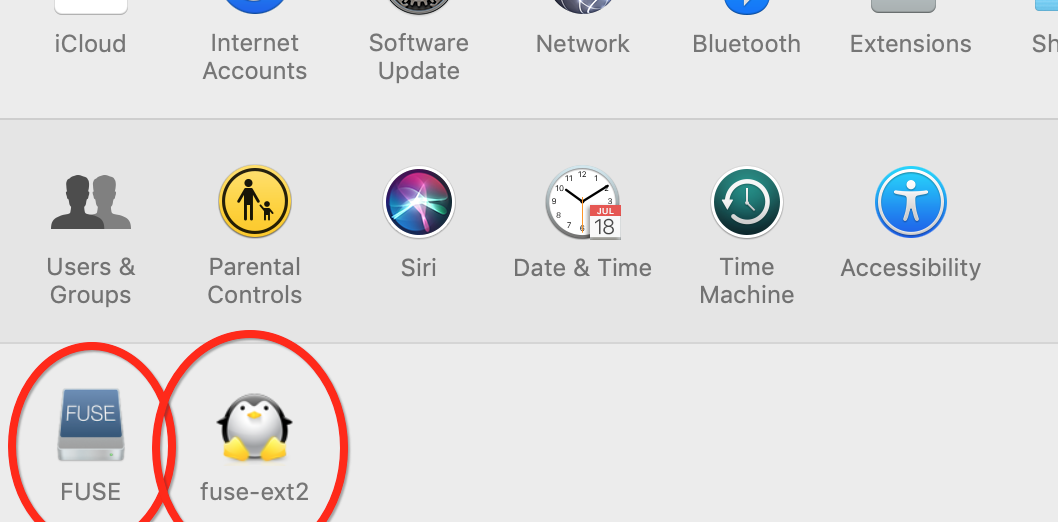
Step 3
After the installation, you can use fuse-ext2 to mount your linux disk now. I’ve created a mnt directory under my / root.
My linux usb disk is recognized as disk2s1 on my system.
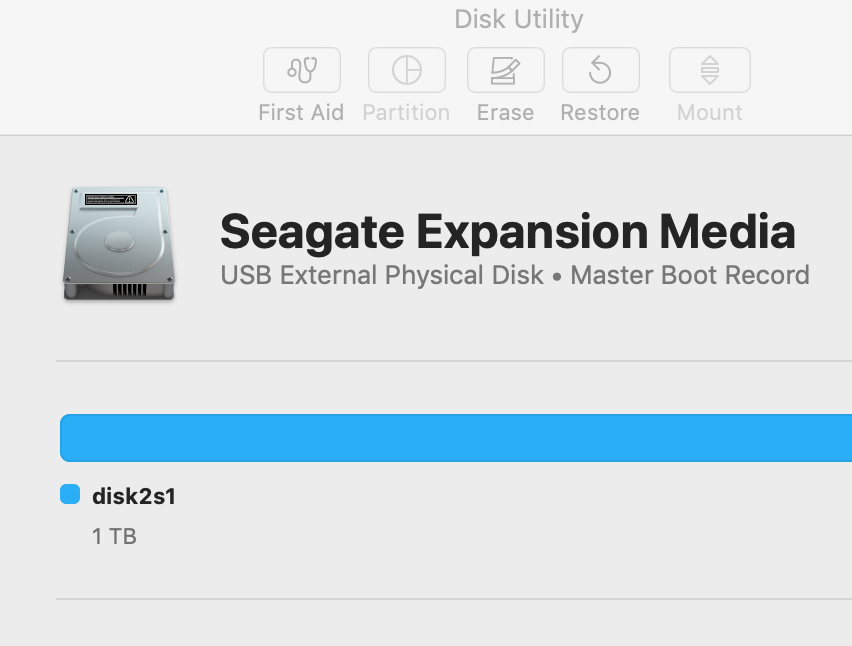
sudo mkdir -p /mnt
sudo chown hok:staff /mnt
sudo fuse-ext2 /dev/disk2s1 /mnt/disk2s1 -o force
# -o force to enable write on the diskhokhykdeMacBook-Pro:ext4 hok$ df -h
Filesystem Size Used Avail Capacity iused ifree %iused Mounted on
/dev/disk2s1 917Gi 771Gi 145Gi 85% 2260132 58794844 4% /mnt/disk2s1
Done~~~~~~